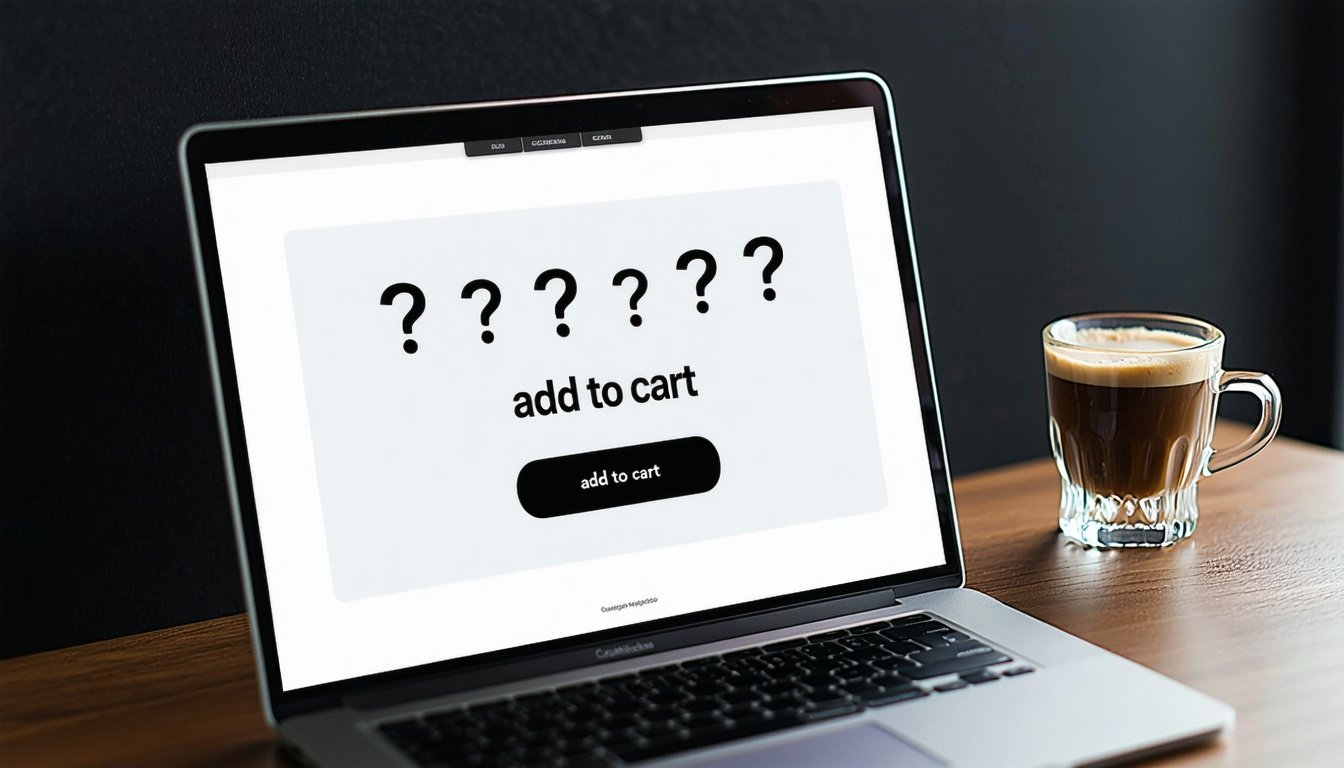Getting shoppers to your site is only half the battle. The real challenge? Turning casual browsers into active buyers.
If your product pages are getting traffic but “Add to Cart” rates are low, this guide is for you. We've diagnosed the top culprits behind ecommerce drop-offs before the cart, and we’re giving you practical, expert-backed fixes to reverse the trend—fast.
Why Aren’t Shoppers Adding to Cart more?
Let’s break down common issues:
1. Low Product Discovery & Engagement
The problem: Visitors land on your site but can’t easily find what they want. Poor search, unhelpful filters, outdated categories, or generic recommendations create friction and frustration.
Symptoms:
-
High bounce rates on collection pages
-
Low clicks on product detail pages (PDPs)
-
Short session durations
Tactical Fixes:
-
Improve site search UX: Use autocomplete, typo tolerance, and visual search results.
-
Revamp filters & sort options: Let users narrow results by size, color, availability, best sellers, what's new, etc.
-
Personalize the homepage: Recommend products based on user behavior, new products, geo-location, or trending SKUs.
-
Curate product collections and bundles: Group by use-case (“Back to School,” “Self-Care Essentials,” "Best Sellers Bundle") or shopper intent.
Pro tip: Use tools like Hotjar or UserTesting.com to watch how users interact with your product listings.
2. Unqualified Traffic
The problem: You’re getting traffic—but not from people who are likely to buy. Maybe your Facebook ad promised one thing, but your landing page delivered another. Maybe your SEO strategy is pulling in irrelevant visitors.
Symptoms:
-
Low engagement + high bounce rate from paid channels
-
Visitors spend less than 10 seconds on the site
-
High mobile traffic, but low conversions
Tactical Fixes:
-
Audit your paid media: Look at the data by traffic source. (Shoppable can help you with this.)
-
Audit your ad creative: Check if your creative matches your landing experience and purchase path
-
Narrow your audience targeting: Exclude unqualified segments (e.g., wrong age, interests, or geo).
-
Segment bounce rate by source: Identify which traffic sources drive the most unqualified visitors.
-
Optimize intent-based SEO: Focus on keywords with high commercial intent (“buy,” “best,” “compare”).
Pro tip: If 90% of your paid traffic doesn’t convert, you’re wasting money the longer you go without optimizing that traffic. If you can't track conversions by traffic source, contact Shoppable to help. Shoppable can do this for brands, publishers, and even creator campaigns.
3. Poor Mobile UX or Slow Site Speed
The problem: Your landing pages are either too slow or too clunky, especially on mobile. A 3-second delay in load time can reduce conversions by over 50%.
Symptoms:
-
High exit rate from mobile PDPs
-
Rage clicks, zoom-ins, or unresponsive taps in session recordings
-
Low CTA interaction
Tactical Fixes:
-
Improve page speed: Compress images, preload key content, and eliminate render-blocking scripts.
-
Mobile-first design: Ensure buttons are thumb-friendly, fonts are readable, and menus are intuitive.
-
Audit on a Real Mobile Device: Don't rely on simulators to test mobile UX. Audit on real mobile devices. Ensure Buy Buttons and CTA buttons are above the fold and not buried below.
-
A/B test layouts: Test sticky “Add to Cart” buttons, hero banners, best seller bundles, and promo placement on mobile.
Pro tip: Run regular speed tests via PageSpeed Insights and prioritize mobile fixes first.
4. Price or Value Disconnect
The problem: Shoppers are intrigued, but something’s not convincing them to commit. The perceived value doesn’t justify the price—or they don’t understand the benefits of your product.
Symptoms:
-
High views on PDPs, but no cart adds
-
Users hover over product images but don’t scroll
-
Low click-through on promotional banners
Tactical Fixes:
-
Clarify your value prop: What problem does your product solve better than competitors?
-
Highlight social proof: Display customer reviews, ratings, and UGC photos.
-
Add urgency & scarcity: Try countdown timers, low stock alerts, or time-bound offers.
-
Offer first-time buyer discounts: Sweeten the deal with 10–15% off or free shipping.
Pro tip: Use message testing tools like Wynter or UsabilityHub to refine your product pitch.
5. Broken Tracking or Technical Errors
The problem: Your shoppers are adding to cart—but your analytics don’t show it. Or worse, your “Add to Cart” buttons aren’t firing properly across browsers, devices, or retailers.
Symptoms:
-
Discrepancy between user behavior and tracking data
-
Sudden drop in “add to cart” events after a dev update
-
No data from certain pages or channels
Tactical Fixes:
-
Audit your event tracking: Use Google Tag Manager, GA4, or your CDP to verify add-to-cart events.
-
Test across devices and browsers: Make sure CTAs work consistently on Chrome, Safari, iOS, Android, etc.
-
Monitor via heatmaps: If users are clicking CTAs but nothing is firing, it’s likely a code issue.
-
Use Shoppable's multi-retailer checkout: Shoppable's platform ensures consistent, trackable behavior across all campaigns, even if products are being fulfilled by third party retailers.
Pro tip: Set up automated alerts in GA4 or Looker Studio for sudden drops in conversion-related events.
Key Takeaways
"If they can’t find it, they can’t buy it.
If it loads slowly, they won’t wait. If it doesn’t speak to them, they won’t act."
Getting more shoppers to click “Add to Cart” is a blend of UX design, behavioral psychology, targeting precision, and technical hygiene. It’s not just about design—it's about frictionless, relevant, and high-converting experiences.
Next Steps: How Shoppable Can Help
If you are a Shoppable customer, reach out to your Customer Success Manager who can assist you with deep diving into your metrics and diagnosing the experience on your site or mobile app. If not, Shoppable’s multi-retailer checkout and end-to-end tracking empower brands to remove friction, capture intent, and convert more shoppers—faster. From personalized product feeds to performance analytics, we help brands build seamless ecommerce experiences that turn browsers into buyers.
📩 Want to optimize your add-to-cart rates? Contact your Shoppable Customer Success Manager, Submit a Ticket, or request more info.